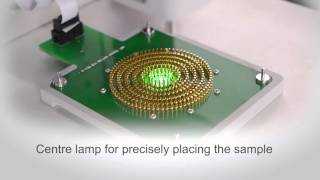Working principle of Moisture Management Tester

What is Moisture Management Tester?
Fabric Moisture Management Tester in multi-dimensions, called moisture management properties influence the human perception of moisture sensations significantly. Some standards and test methods can be employed to evaluate the fabric’s simple absorbency and wicking properties, and the liquid strike-through time of nonwovens also can be tested according to ASTM195 and GB/T 21655.2. can measure the behavior of liquid transfer of the clothing materials dynamically.
The Moisture Management Tester (MMTest) is an equipment to measure the dynamic liquid transport properties of textiles such as knitted and woven fabrics in three dimensions:
Absorption Rate – Moisture absorbing time of the fabric’s inner and outer surfaces.
One-way Transportation Capability – Liquid moisture one-way transfer from fabric’s inner surface to outer surface
Spreading/Drying Rate – Speed of liquid moisture spreading on fabric’s inner and outer surfaces
Professional Technology of Moisture Management Tester:
1、Shell all-metal structure, external interference signal has good anti-interference ability.
2、Improving the structure of testing sensor ,manual to automatic , the upper sensor, driven by a stepper motor built-in pressure testing equipment, to the fixed pressure automatically stop, can automatically return after the test .
3、Improving the structure of the pump water ,pump water uniformly stable, and can adjust pump water flow by software,Water pump can reverse pumping, make the liquid left in the pipe return to storage tank, prevent brine crystallization plugging silicone tube.
How does moisture management tester work:
1.Mark up to one liter distilled water with approx 9 g sodium chloride
2.Check the conductivity of the solution by the supplied conductivity meter, it should be 16 ms +/- 0.2 mS. If negative, add sodium chloride or distilled water to make the solution agreed with the suggested conductivity.
3.Fill the supplied solution container (the rear cover of the MMTest unit) with the prepared test solution
4.Raise the upper sensor to lock position and place a towel/cloth on the lower sensor.
5.Press the “Pump” button until the “Test Solution” is drawn from the container and drips to the towel.It may need to take 1-2 minutes.
6.Visually inspect that no air bubbles are present inside the silicon tubing. Otherwise, repeat above procedure until the tube is completely filled with the test solution.
Test procedure
1. Launch the MMTest program and make sure the connection between the computer & the MMTest is established. This is indicated on the Windows header, MMTest system (connected).
2. Raise the upper sensor and put the conditioned test specimen on top of the lower sensor.
3. Release the upper sensor until it freely rests on the test specimen.
4. Close the equipment door.
5. Confirm that the “Pump On Time” is set properly (set at 20 s for AATCC test) by selecting “Setting” and “Run Parameter”. The Measure Time is 120s
6. Make sure the current display is “Water Content vs Time”, if not, select the “View” menu, and then click on “Water Content vs Time”.
7. Select the “Run” menu, click “Start” to run the test. During the test processing, DON’T run other application program in the computer, to prevent the loss of the MMTest data.
8. After the test is finished, corresponding indices will be calculated and shown on the screen.
9. Remove the tested specimen from the sensor.
10. Before inserting another specimen, keep the upper sensor on its lock position, clean both upper and lower sensors with a dry clean towel, then wait for 1 minute to make sure that there was no residue moisture presented in the sensors.
11. Load a new specimen. Repeat steps 6 to 10 .
12. To output the test data to a file, select “Data,” and then click “Doc to R-file”, A pop-up window will appear, Name the file, and save it.
13. To output the batch test data(if you have measured 5~8 pieces Fabric of the same type ,select “Data”, and click “Profile Sheet Out.” A pop-up window will appear, asking you to name the output file. Name the file and save it as the Excel format.
14. If you would like to save your MMTest file, click the “File,” then “Save.” Type in a file name for that batch of specimens
15. To begin a new batch of specimens for testing, go to “File,” then “New,” and then begin again at step 6.
Learn More:
Moisture Management Tester
2018-08-16 14:42