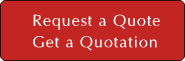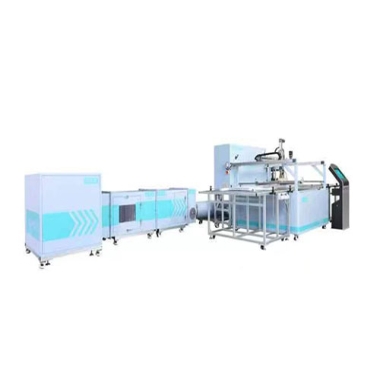infusion apparatus Leakage positive pressure tester

Positive pressure output range: 120kPa~160kPa (adjustable), LED number display, the error is not greater than or minus 5%;
The measurement system is kept under pressure: 1kPa should not be dropped in 3 minutes;
Duration of test time: 1S~60S (adjustable), LED digital display, error no greater than + 1S.
The leakage positive pressure tester is designed according to the relevant provisions in the national standard of medical devices, and is used to detect the leakage of positive pressure equipment.The leakage positive pressure tester is composed of intelligent controller, measuring mechanism, ranging mechanism, printer, etc. The intelligent controller consists of CPU,motherboard, LCD screen, keyboard and power supply.The screen is displayed in English window, with keyboard control cursor to select, operate, set, without training, can be used according to prompt operation.
Technical parameters:
Environment:
Working temperature: 5 ~ 40 ℃
Relative humidity: 45 ~ 80%.
Power supply voltage: 220V plus or minus 22V.
Power grid frequency: 50HZ + + 1HZ.
Device type: type B.
Display mode:
Using 320 x 240 single color LCD display, all Chinese Windows display.
The keyboard is used to control the menu on the LCD screen and the analog keyboard on the LCD screen.
Power consumption: 200VA.
Pressure range: 0 ~ 69Kpa.
Set time: 0 ~999S.
Usage:
put the instrument horizontally on the test platform ;
the Vessel to be tested will be installed on the outfall Connector;
Plug the power plug into the distribution board, and the power socket on the distribution board must be grounded reliably.
Operating instructions
1. Turn on the power and turn on the power.
2. Click "next" and enter "main menu". There are four options of "setting", "test", "measurement" and "air release".
3. Click "setting", set the "stress" can be performed at this time, set the "time", "" date and time setting, just enter the corresponding project selection and vessels of the specifications of the corresponding parameters can be confirmed to be tested.
4. Click "set pressure" and click the corresponding number of test pressure to "confirm". (unit: Kpa. "Confirm" and return to set parameters.
5. Click "set time", and then click the corresponding number for the test to "confirm". Unit: seconds. "Confirm" and return to set parameters.
6. Click "date & time". After clicking "date", enter the date of the test day to be confirmed. (the format is: year/month/day, change of time is similar to change of date. (" confirm "and return to the main menu.)
7. After clicking "measurement", first connect the standard air source, and then measure whether the internal data is standard. This step is not required for normal operation. This option is used for metering authentication.
8. Click "release", i.e. the internal test data pressure value is clear.
9. See the "main menu" shown in the content and the vessels being measured parameters are set by matching, can click on the "test", after the test according to test results, a visual check to see if the set with the test values of qualified, click on the "qualified" or "unqualified" after the "print". "Return" returns to the main menu.
Leave Message Get Price